For a business like yours, your website is your storefront, pitch, and even the gateway to building trust with potential clients.
I’ve been building websites for decades, but distilling an entire business into just a few pages is hard.
You want your potential customers to be able to learn enough about your business that they know who they might be working with, make it easy for them to reach out and start a relationship, and get steady new traffic from Google.
How can you possibly organize all of that information?
In this guide, we’ll dive into the six essential website pages you need to craft a compelling online presence. We’ll explore how each page contributes to attracting, educating, and converting leads, ultimately turning website visitors into loyal customers.
The Core Website Pages
Every website has to address your customers’ pain points and needs, or they’re going to bounce back to Google for the next result. Does yours?
If you want to address these needs (and highlight the benefits of working with your company), you need some core pages.
Homepage
OK, of course, your website needs a homepage. The page lives at yourdomain.com and is the first page customers will see when they type your web address into the search bar.
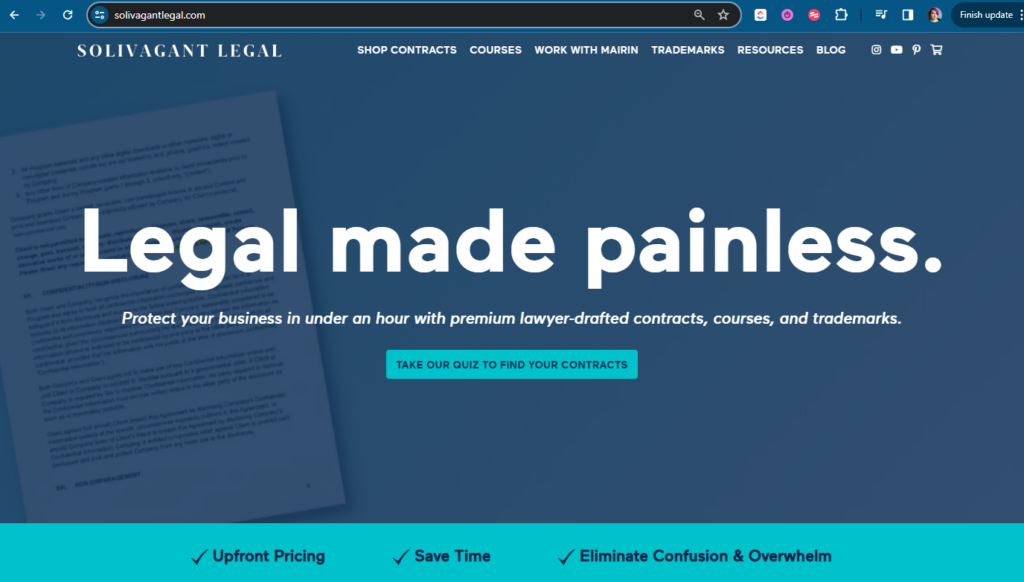
Think of your website as the lobby to your business online. When a new person “walks into” your website, they need a clear understanding of what you do, how you help them, and how to get around the rest of your business.
Your homepage is the first impression and map all rolled into one.
Key Elements
How do you accomplish so much with your homepage?
You need a few key elements.
Each website homepage should have an opening hero section that introduces your customers to your business and how you can help them solve a problem. That hero section should have a clear value proposition and even a call to action to encourage visitors to do something as soon as they land on your website.
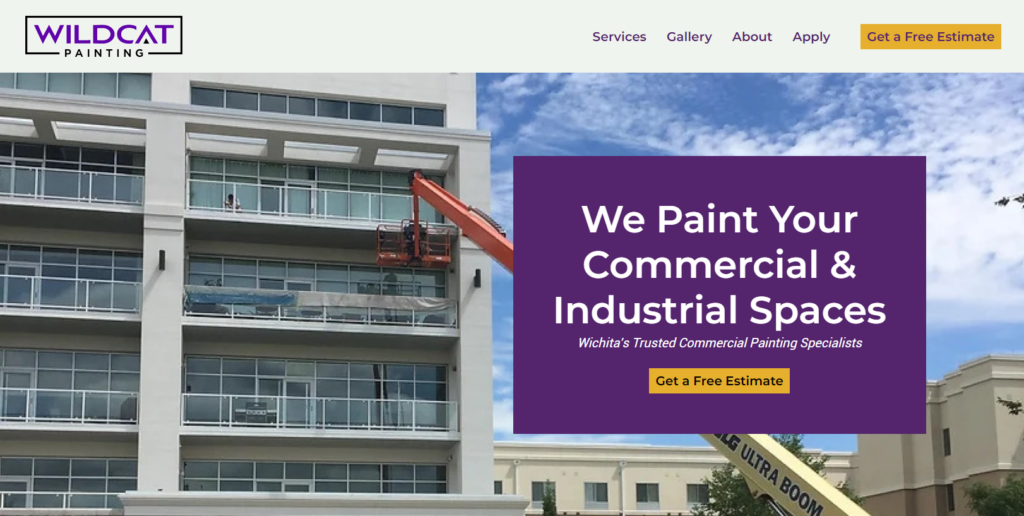
As they scroll down the page, they should then be funneled to your most important services. Show them how you help and take them to those pages letting them learn more about you.
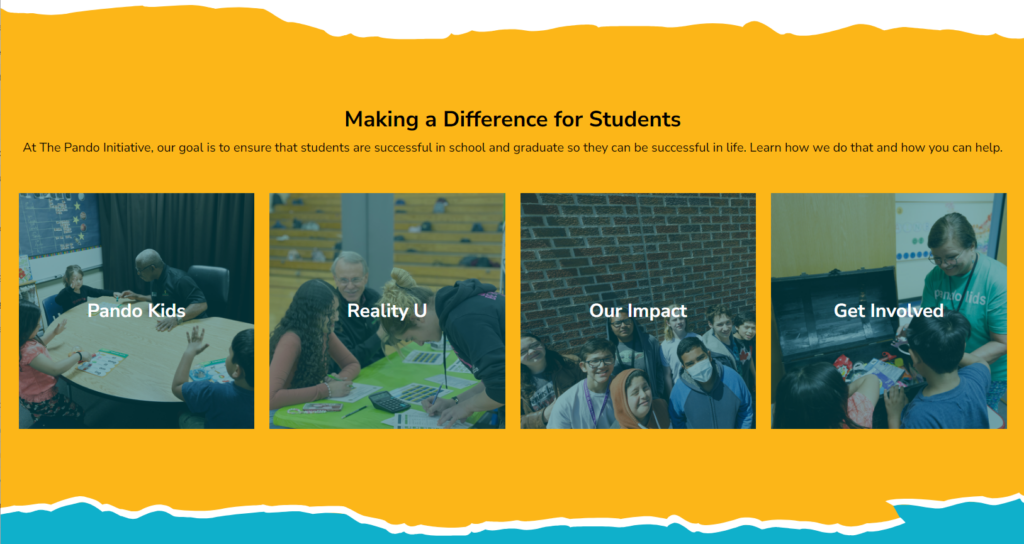
I always recommend a section about the company towards the bottom of the homepage so they can get to know you. Who we work with matters more and more. Allow your customers to get to know your history and lead them to the About page.

And then I recommend having a lead capture section. Provide a freebie, case study, video, or something else your visitors can unlock with an email address. This helps you capture these leads who aren’t quite ready to work with you but want to know more.
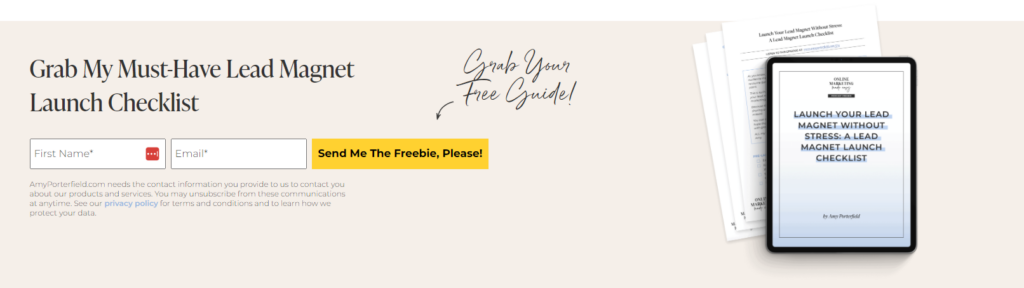
Services Page(s)
Depending on your business, this may be multiple pages, but you need to have at least one dedicated to your services.
What do you do to help your customers? Tell people!
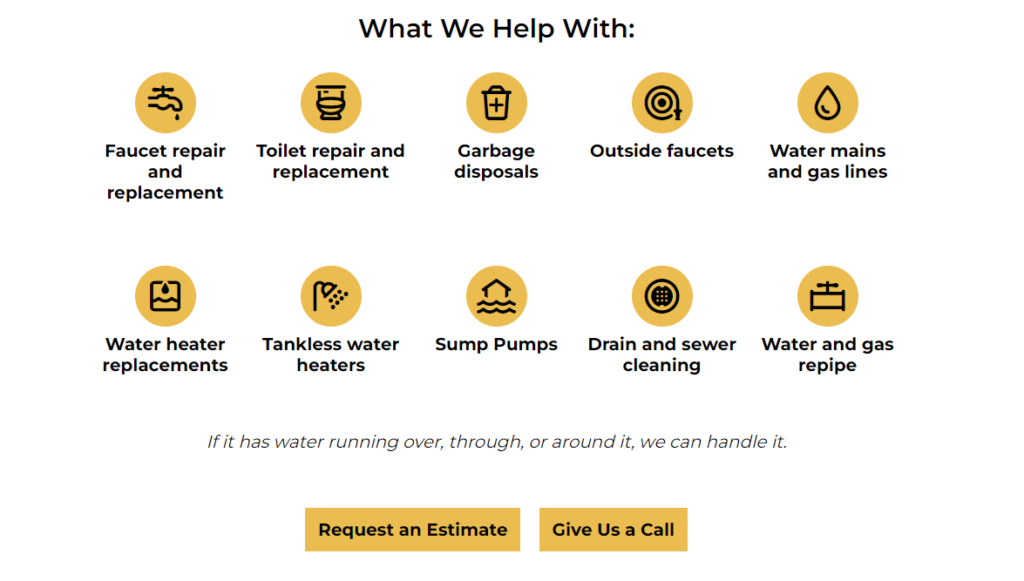
Your services page should clearly outline what you do and here’s the big thing – it needs to focus on the benefits of what you do.
No one cares about all of the minuscule details of what you do for customers. What they do care about is how that benefits them.
Your services page should include concise descriptions that focus on the unique benefits for your customers and how you are different from the competition.
And don’t forget to include clear calls to action. What do you want them to do next to work with you? Tell them!
Back it Up With Social Proof
Social proof – third-party reviews, testimonials, or mentions that reinforce your expertise – is important on every page of your website, but especially on your Services page.
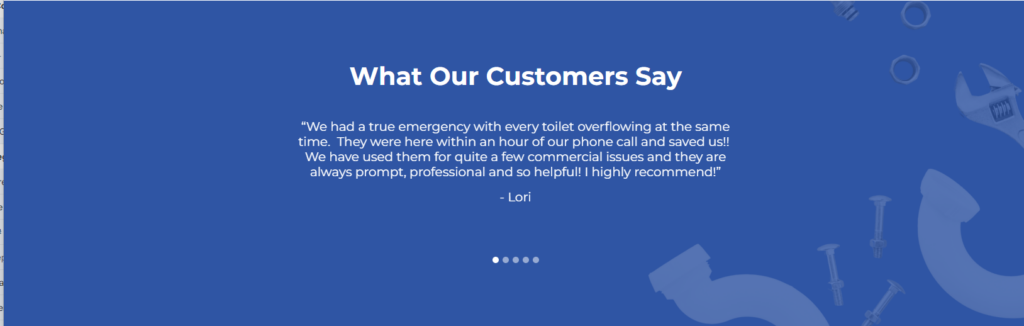
This is where you’re diving deep into what you do for your clients, so ensure that you’re not just telling them you can help, but also allowing former clients to show how you’ve helped them.
It’s a powerful way to convert someone on the edge.
About Page
Build trust and credibility for your business by including an About or Company page.
This page should introduce how your company helps its clients and then move into your story, company values, and introduce your team.

Depending on the size of your organization, this can also be a great place to showcase your team’s experience, achievements, and community service.
About pages are where your clients get to know you as a company. We love to work with businesses that can make our lives easier and share our core beliefs. Putting some of these things on your About page allows your customers to connect with you on a human level.
Contact Page
No matter how you sell your services, you want to make reaching out to you super easy.
Use a Contact page to give your customers a few ways to connect with you, depending on their preferences.
I recommend every contact page has a simple form instead of a listed email so you can mitigate spam. You can set these forms up to deliver to multiple people on your team if needed, segment them by subject to the right person based on a dropdown selection, and even send a copy of the form submission to the customer.
Your contact page should also have your basic contact information, like phone number(s), address(es), and links to social media accounts.
This page should be clear on how they can get in touch with the right person on your team.
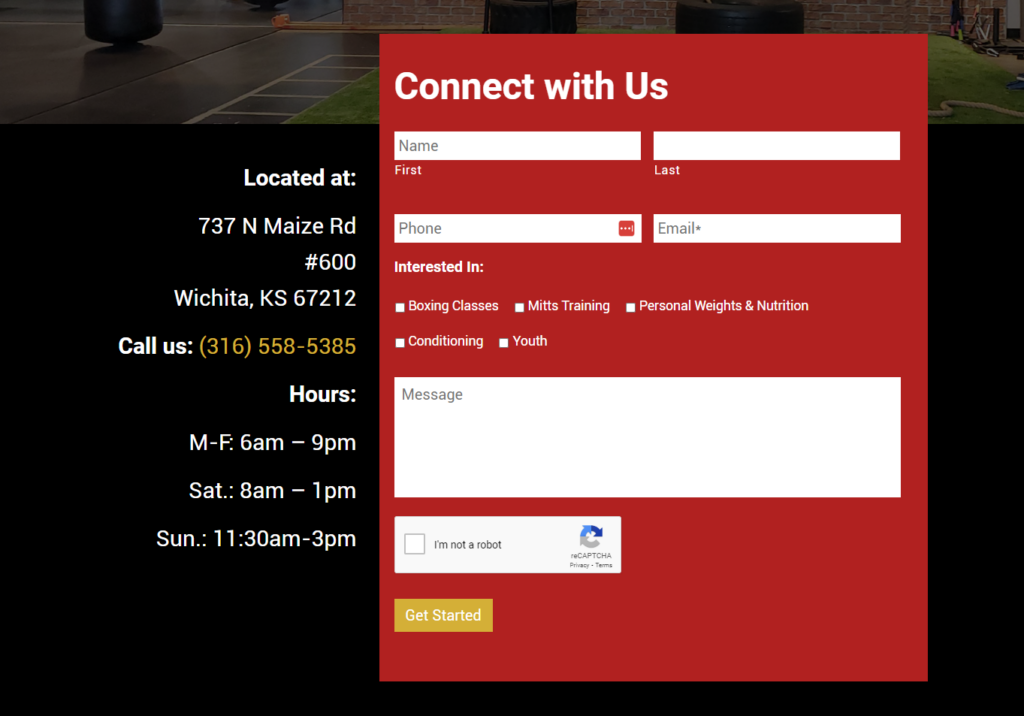
Pages to Engage Your Audience
Now that you have the foundational pages that your website needs to sell, you need to engage and build deeper trust with your audience.
What does that look like?
Blog Page
Whether you write articles once a week, once a month, or once in awhile, it’s important to have a blog on your website. Regular blogging can supercharge your SEO and build your traffic over time. It’s also a great way to share valuable content with your audience and position your business as an industry expert.
A well-written blog article (like the one you’re reading right now – meta), allows you to demonstrate your expertise, authority, and trustworthiness – or E-A-T.
The E-A-T concept is a bit of a backward way to show Google’s algorithm that you have good content that will help its searchers.
Your blog page should house links to all of your blog articles in an easy-to-skim layout so they can find the article that best fits them.
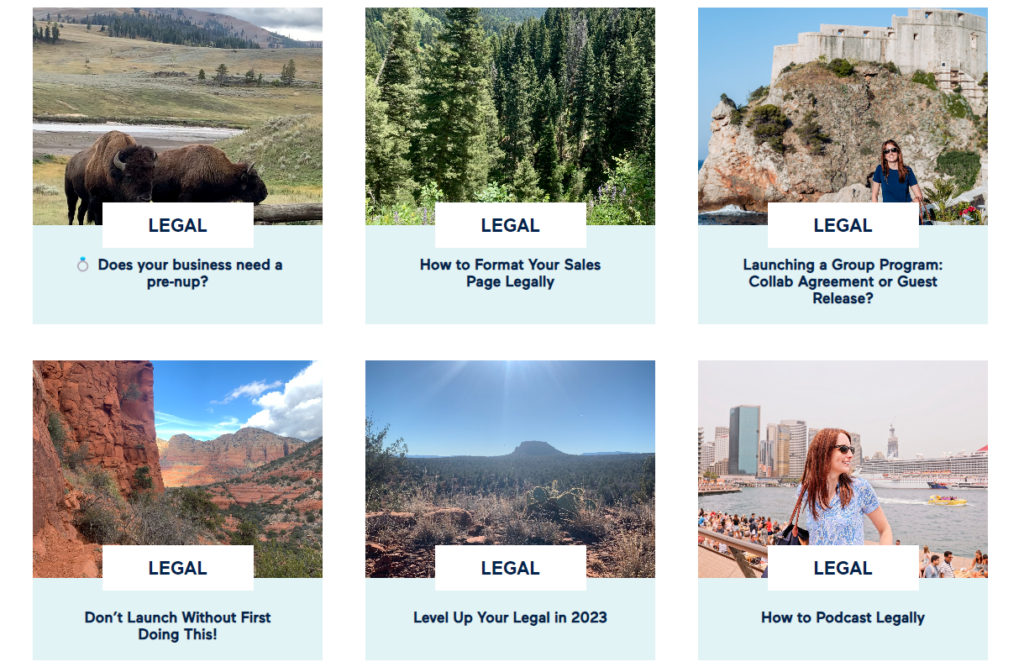
You can also include your lead capture form to gather those leads since they’re seeing your content and getting a better idea of just how much of an expert you are.
Just make sure you’re writing blog articles regularly to encourage your readers to come back and check out what’s new.
Privacy Policy Page
This one might surprise you, but do you want to build trust in an online world that’s lacking it? Declare your views on privacy!
For legal reasons, you should have a Privacy Policy clearly linked on every page of your website. I recommend including this as a link in your footer so your visitors can get to it no matter what.

Why does this matter for your business?
Because your customers want to know how you’re collecting their data and what you’re doing with it.
As AI gets more prevalent and we’re hounded by ads wherever we go, we become less likely to hand over our data willingly.
Give your customers a transparent view of what you do with their information with a clear Privacy Policy page.
You might also need this page to comply with CCPA and GDPR, so it’s just a good idea to have a privacy policy that covers your business and your data practices.
(And no, you cannot just copy and paste someone else’s. That’s technically copyright infringement.)
The Essential Website Pages
Every business is unique, but having built hundreds of websites, I can honestly say that I include these 6 pages every. single. time.
Your website needs to not only communicate what you do and how you help, but it needs to sell and engage your audience.
There’s no point in having a website that just exists on the internet taking up storage space and costing you money.
If you want to get an ROI on your website, then it’s time to examine yours and see if you have these pages and these key elements. Help your customers see exactly what you do, how you can benefit them, and how to get started working with you.



