What’s the one thing that the front office is often asking you about?
“How are the website leads? We need to increase enrollment.”
I know this is a conversation my other university clients have constantly. You only have a limited budget to commission creative content, run ads, and attract visitors to your website. But are you actually seeing future students take action on your website?
Think about it: social media and ads grab attention, but your website is where prospective students and their families do their real research. If you’re not capturing their attention and answering their questions, you could be losing those potential students before they ever fill out a form.
How can you fix this? It doesn’t always take a full website overhaul. There’s a lot we can do to optimize your website to improve your conversions. It just takes a little bit of work on your website’s user experience, web accessibility, and more to translate back into an inbox full of interested students.
Let’s go.
Table of Contents
Improve the User Experience
You know when you get in a rental car and it’s easy to find all the buttons you need within a few seconds? That’s good user experience. But when you accidentally turn on the rear windshield wiper and can’t figure out how to turn it off until you’ve sat in the grocery store parking lot for 5 minutes clicking buttons and switches, that’s what bad user experience is like (That may be a very personal, recent experience…).
Your website works a lot like a rental car. Your prospective students and their families have likely never been on it before. They want to be able to find everything they need within a few seconds. They don’t want to have to think or spend 5 minutes clicking around to find the answers to their questions, either.
When you make your website easy to understand and navigate, you’re going to get more event sign-ups, more lead capture downloads, and more calls scheduled with admissions counselors.
Because it’s easy to figure out how.
Make Navigation Intuitive
First things first- make it easy to understand your main menu. That top navigation bar, especially for a college, holds most of the information your students need in a few clicks. But do those pages make sense?
Focus on using plain, normal language and terms to help guide students around your website. Take a look at other universities. How do they structure their navigation and the pages within their site? It’s OK to match the industry standard because your prospective students are going to be looking at your competitors, too.
Highlight the most important pages you know students need to know—program information, admissions requirements, and financial aid. Make it easy for your students to find what they need. For large university websites, I’m a fan of mega drop-down menus that allow students to access the page they need with one click, rather than guessing from a top level and trying to find the link they need on the next page.

Whatever you do, ensure that your navigation is clean and easy to understand. Bury the lede and you’ll lose students to the back arrows of confusion.
Keep a Mobile-First Mentality
Because all marketers love how fast things change, Gen Z isn’t doing the bulk of their research on Google. Instead, most are using social media apps like TikTok, YouTube, Reddit, and even Discord. This means that, more than ever, your prospective students will be visiting your website on their mobile devices first.
Will their parents pull out the laptop to continue the research? Sure. But that initial interaction matters. Your website needs to be not just OK on a phone, but great. They need to be able to navigate and access all the same information easily, regardless of the device they’re using.
Make Content Easy to Understand
I know that you’re a university, and your brand voice is probably meant to be written in a formal tone. Your students and even their parents don’t want to read that, though.
I’m not saying to trash your website content and fill it with Gen Z slang (please, dear god, don’t do that), but it shouldn’t be boring either.
Shorten those long paragraphs, use some bullet points, and other visual breakups to make your content easy to skim. You can also include videos and infographics to help deliver content in alternative, visual formats and capture their attention.
Just like those textbooks your students will pay hundreds of dollars for, they’re going to skim your website. Make it easy for them to do that and still get the information they need.
Make Your Website Accessible to Everyone
Now that your website is easier to use, it will already be more accessible. After all, a lot of what we do to improve user experience has a significant, positive impact on our web accessibility. Making these improvements is about more than legal compliance; it’s about making your website inclusive to everyone.
Just a brief refresher: Web accessibility ensures that your website is easy to understand and use for everyone, including those with disabilities.
When we make our website accessible, we’re making it easier for everyone to use. Let’s talk about some simple tweaks you can make to improve yours.
Use ALT Text for All Images
Whether you’re using WordPress, ModernCampus, or some other kind of CMS, your website should allow you to add something called an ALT description to every image you upload. That description is literally the alternative that’s delivered to someone using a screen reader or shown to someone with slow internet access.
This should be an actual description of what’s in the image, but if some of your keywords make sense to use, it can also help benefit your SEO.
Use Your Heading Sizes Correctly
I get that you’re updating some pages yourself and you’re going for a particular look with different pages, but let me tell you – the size of the heading you use matters.
Each page of your website should have one H1, which is the main headline. Then, each section with a new thought should be introduced by an H2. H3s should introduce a subthought and go on down.
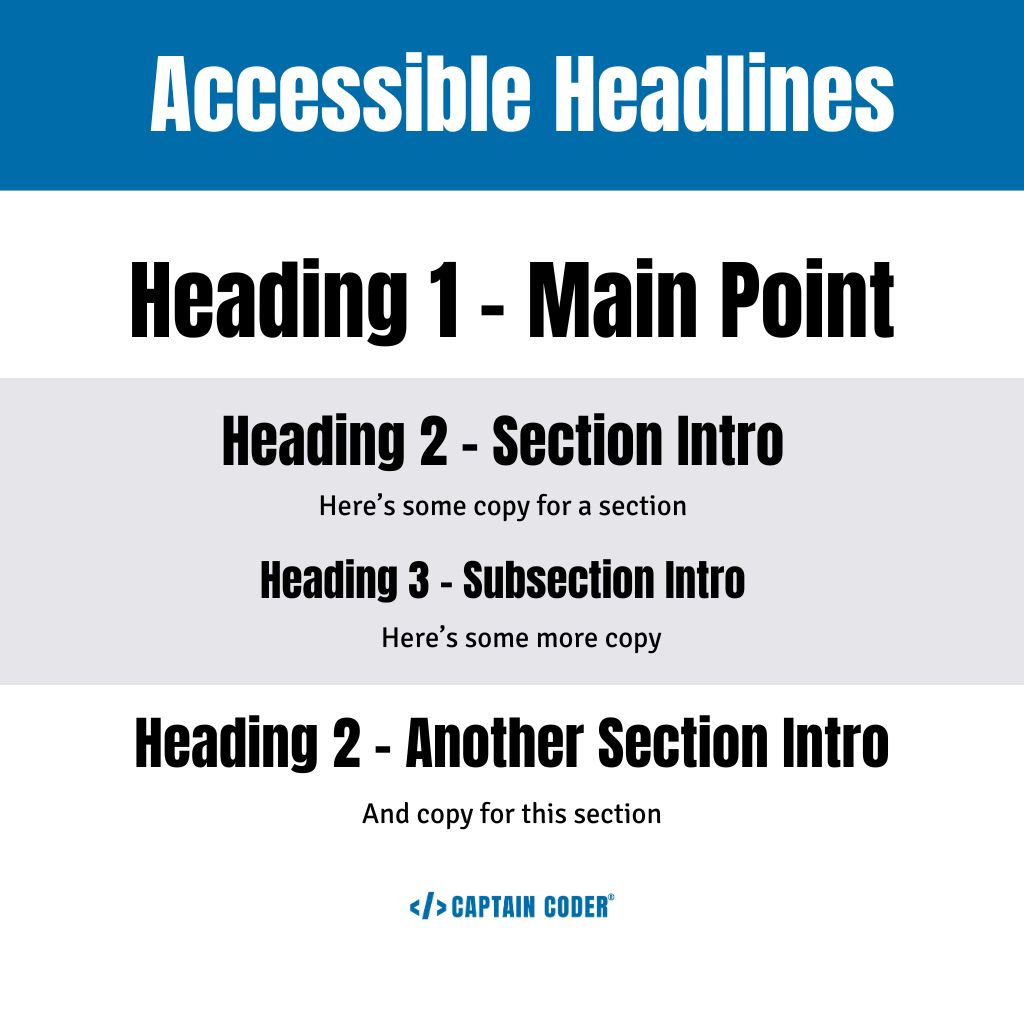
Think of your webpage as a term paper. These headings indicate the importance of the content and help your readers understand the context at a glance. Using the correct headings also improves Google’s understanding of your content and allows students using screen readers to navigate the page.
Don’t just select that H4 because you think it looks nicer there. It needs to make logical sense within the context of the page. (And don’t skip heading levels!)
Check Color Contrast
The colors you choose can make or break whether someone can read your website. That’s kind of nerve-wracking, right?
Whenever you’re adding content to your website, updating images that have any text in them, or even posting text graphics on social media, you need to ensure that there’s a high enough contrast between the font and background colors. If not, color blind individuals may not be able to read your text at all.
Take your brand colors and quickly run combinations through WebAim’s Contrast Checker. You’ll be able to see which ones are legible and which aren’t. Keep those safe color combinations in a guide so that when you’re creating new marketing materials, you know they’re readable.
And before you think your favorite design tools take care of this for you, here’s a template readily available in Canva. I made 0 changes to this design. The orange background color and yellow text fail contrast tests across the board. That means you’ll have people who can’t read the text at all.

Use Captions and Transcripts
Remember how we discussed videos as a great way to provide alternative content styles on your website? Well, those videos and any audio content still need to offer some kind of text alternatives.
For your deaf and hard-of-hearing students, captions are key to ensure they get the full context. This, of course, doesn’t apply to background videos since they’re decorative, but if your video has any kind of narration, you’ll want to include optional captions.
There are lots of ways to ensure your videos are accessible. Still, captions help not only your students with disabilities but also those who are watching in noisy environments or prefer to read.
Turn Browsers Into Enrolled Students
With a few tweaks, we have a website that is user-friendly and accessible. Now, how do we ensure that every student we’ve helped understand our website turns into an actual lead, then becomes a student? This is where conversion optimization comes in.
Ensuring that everyone can use and understand a website is a pretty big step in this process, but you also have to tell them what you want them to do. Do you want them to set up a call with an admissions counselor? Apply directly online? Come to an event or tour the campus? Tell them!
Use Clear Calls to Action
Throughout your website, you want to communicate the next steps to your prospective students. These calls to action can be adjusted for the page they’re on, but need to be incredibly easy to see and understand.
Use strong, action-oriented language in buttons like “Apply Now,” “Request Information,” “Schedule a Visit,” or “Download Our Viewbook.” These buttons should be prominent and easily visible. Make it almost difficult for them to skip over what the next steps are.
Optimize Your Forms
I’m going to say this gently – no one wants to fill out your form. They want whatever information is on the other side of the form, but they don’t really want to put in the effort.
Take a look at your Request Information forms in particular – how long are they? How much personal information are you asking for? Can you ask for less?
This is a battle I fight with some Admissions teams because they want the information from the form, but they want people to fill it out. Focus on asking only what you actually need to make the initial connection—name, email, maybe phone—and let them try to get more from the students after they schedule an in-person discussion. No one is going to enroll in a school because you got their full address and hopes and dreams on the first connection.
Add Social Proof
One of the big issues we have with the internet is mistrust. AI has exacerbated this issue, but many people searching the web approach any sales page with skepticism, knowing that people can be dishonest about things.
Make it clear your institution is trustworthy by letting current students and alumni speak for you. Have happy, successful students provide written testimonials (and preferably actual pictures), or better, get them to record quick video testimonials that you can use throughout the website and your marketing. Someone else saying the success they’ve had because of your programs is far more powerful than you saying it.
While you’re working on adding testimonials, you can use appropriate statistics to show student success. Just remember – stats are fine, but actual human stories are powerful.
Use Live Chats
If you can capture a student’s interest quickly, you’re far more likely to get them to apply. Make it seamless for them to get the answers to their questions and add a human connection with a live chat service.
The downside of these services is that, yes, you’ll need someone to staff them. However, most Gen Z members understand that some Live Chats will offer business hours. You can also use AI or canned responses to help answer frequently asked questions, so they’re still getting quick responses.
Getting Real Leads from Your Website
Your website should be a powerful tool to grow your enrollment. If you’re not seeing leads and applications come in, there’s probably a leak in the process.
However, when you create an accessible website with an exceptional user experience and strategically implement some conversion optimization tactics, you’re not just making your website better. You’re actively building a more robust lead-generating cornerstone to your entire marketing plan.
Make it effortless for prospective students to find what they need, feel welcomed, and ultimately, see themselves thriving at your institution.



