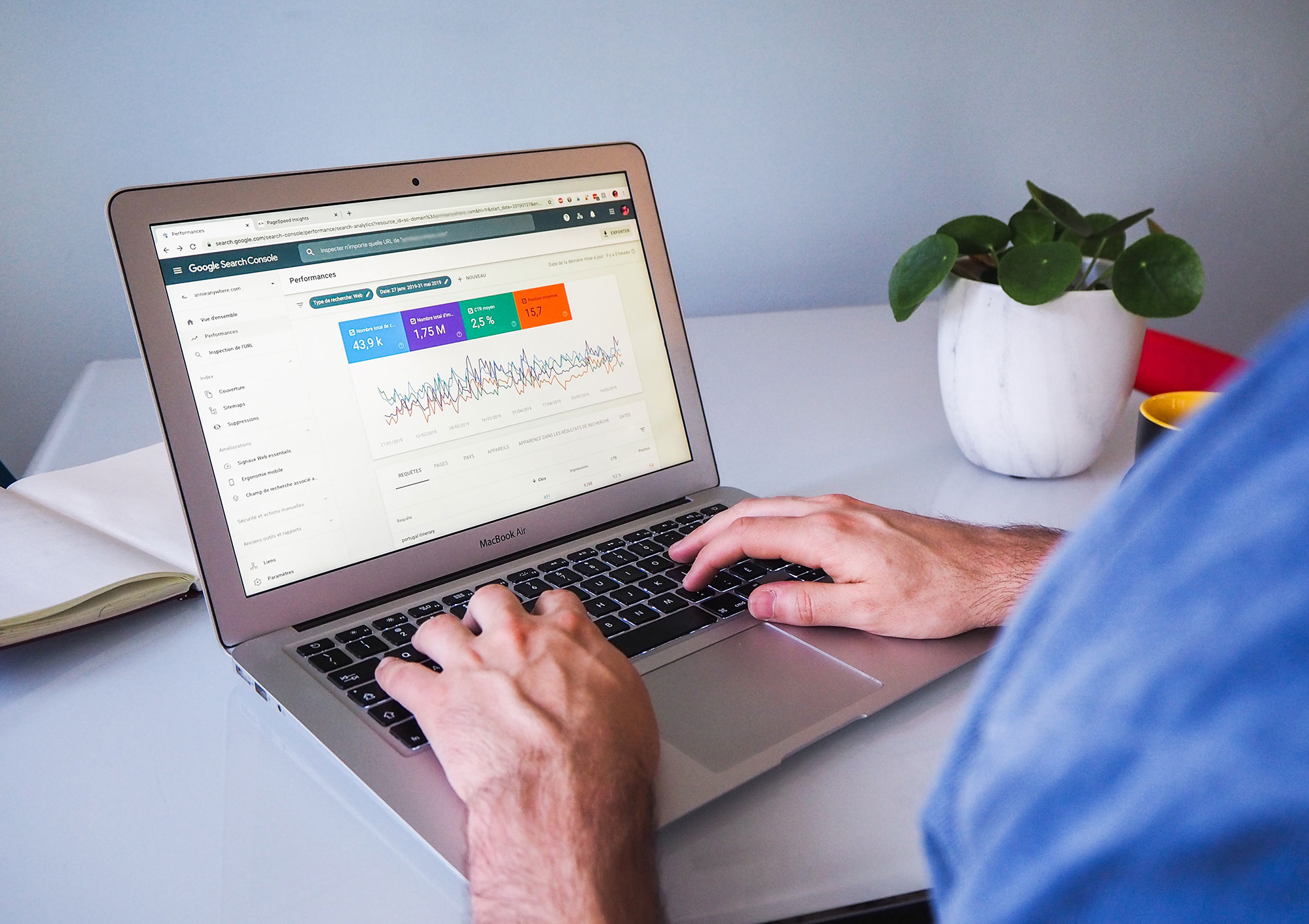Every single client I’ve ever talked to wants to be found on Google, because they know that their ideal customer lives on the search engines to find the solutions to their problems. After all, what do you do first when you want to learn something new, find a new service, or want to discover a new-to-you restaurant in town? When you hear of other experts talking about SEO, what they mean is making your website discoverable by Google.
SEO or Search Engine Optimization, starts with making your website easy for Google and other search engines to crawl and find. But did you know that there are a few things that you need to do to improve your search presence?
1. Register Your Site in Google Search Console
It can take Google awhile to crawl your website and list it on Google in the first place, but did you know that you can speed that up by using Google Search Console?
Basically, Google Search Console allows you to submit your website to Google for faster, more accurate indexing. You’ll typically use what’s called an XML sitemap, which tells Google what pages exist in your website. New websites are usually up and discoverable on Google in 24-48 hours instead of the weeks that it could be “naturally”.
Now, all of this is a little technical, but if you have a WordPress website there’s an amazing plugin called Yoast SEO that creates that sitemap for you automatically and gives you tons of control over what to include in that sitemap.
Especially if you have a newer website, or if you make some big changes to yours, go in and submit your index sitemap from Yoast and watch your rankings improve!
2. Have and Force an SSL Certificate
We talked about this a little last week and how an SSL or security certificate is helpful to improve your website security, but Google absolutely loves that you’re protecting your customers, too. Think of Google less as a ruthless search engine and more as a company who’s trying to serve the best answers to their customers – the searchers. You’re sort of sharing that customer with Google and they want to protect them and provide the best possible result for their search.
Since SSL certificates help to protect customer data, Google does take that into account with where your website might be ranked, just like they do with how mobile-friendly your website is.
3. Optimize Images for Search
We’ve dug into this in more depth in how you can optimize your images for the web, but image names and ALT tags make a huge difference to how well Google can “read” them.
Think about the Google Image search results; Google can’t see, so how do they know what’s in those images?
First, what you name an image you upload matters. Instead of p0103-2020-380.jpg that your camera might automatically call something, use a name descriptive of what the image is, like red-chevy-truck.jpg. That file name absolutely tells Google what the image might be and using a keyword or phrase in the image name (when appropriate) also helps.
You’ll also want to ensure that you’ve set an ALT or alternative tag for that image. WordPress makes this super simple in the Media Library and gives you a big space for it, but you want to describe what the image is in that ALT tag, like Red Chevy truck. Not only does Google use that to know what’s in the image, but those who have visual impairments and search the web through screen readers will hear that ALT tag in lieu of seeing the image. Google also loves that you’re making sure your website is accessible and inclusive.
4. Use Key Phrases/Words in Headlines
Throughout your website, you’ll want to include headlines or Heading tags to break up your content and make it easier to read and skim. Just like you’re seeing each number broken up by an H2 tag in this blog and the top title is an H1 tag, you’ll notice that I use keywords and phrases in my headlines.
You only want one H1 or Heading 1 tag per page, because Google sees that as the main page topic, but you can have as many H2, H3, H4, H5, H6 as you want. Think of the lower headings like writing a college term paper. You’ll use an H2 to introduce a new section or topic on a single page, but move down in size to introduce subtopics.
Using keywords and keyphrases in these headings helps Google (and your users!) to know what each section of the page is about and is a great way to get some keyword density in without being spammy.
5. Blog!
I’ll recommend this every single time I talk about SEO, sorry, but blogging is one of the best ways to improve your website’s search engine rankings. After all, blogs allow you to talk about a variety of your targeted keyword topics without trying to cram it all in to a single page. It also is an easy way to keep your website updated and aid Google’s Freshness Factor and link back to your website from social media and a variety of places.
Where Do I Start with SEO?
If you want to be found easier on Google, but aren’t sure if you have a Google Search Console account already or just generally aren’t sure where to start, I can help! Schedule a free consultation with me and let’s see where your website needs to improve to get better found on Google.