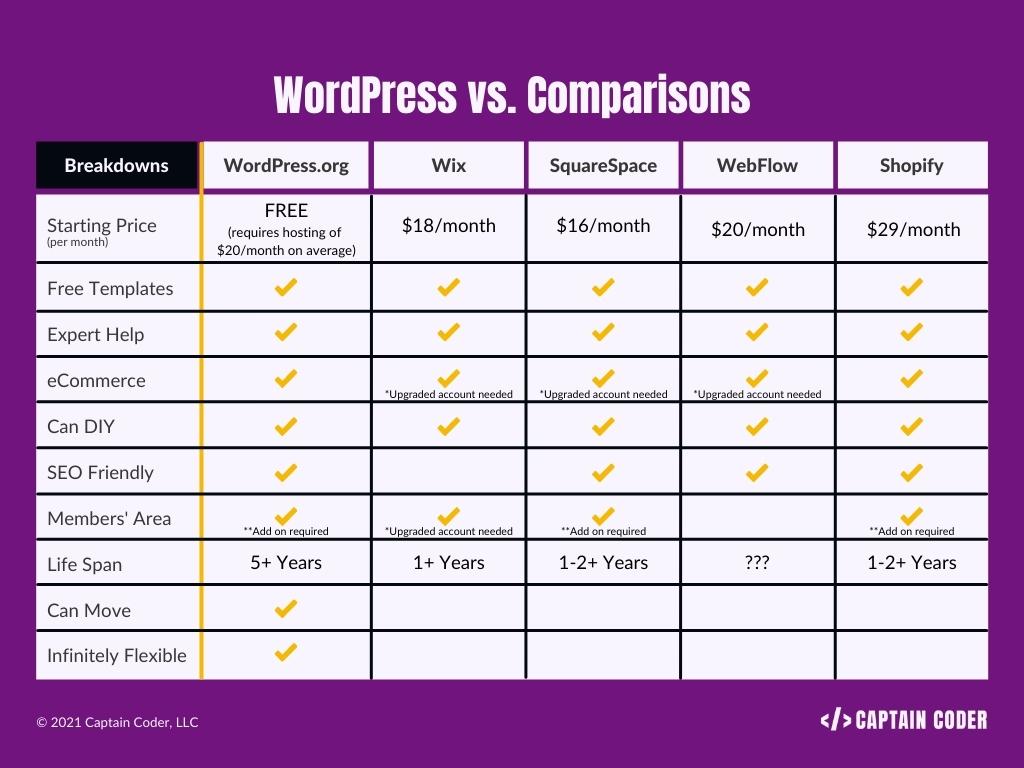2022 is coming, and with a new year often comes new revenue and marketing goals. If you’re solidifying your Q1 plans and one of those plans is redoing your website, you might be wondering where to start.
Anymore, there are a lot of options to get a website online “now” that you might be thinking it’s just as easy to use one of those options. You know the ones I’m talking about – WordPress, Wix, SquareSpace, Webflow, Shopify – and more. The problem is, you’ve probably heard a little about most of them, but don’t really know what to do or where to go.
If you’re confused as to which platform is right for you, then I’ve got 7 questions to take you through and help you think through the options in front of you and make a decision.
1. What is Your Budget?
This is probably the most important question on the list – what is your budget? If your budget is basically nothing, or minimal, then you’re likely leaning towards a platform builder like Wix and SquareSpace that offer “low cost” solutions.
Those “low cost” solutions though aren’t as low cost as you think. For one, both have a steep learning curve (especially Wix I feel) where figuring out how to work within their system takes time. Your time, after all, is worth money! Never forget that. What is 20 hours of your time worth? 40? 100? Is there something you can do with that time that you would be better spent doing?
Of course, you might think that it’s worth your time to build the website yourself, or at least, be able to edit it yourself down the line. Thanks to some great advertising, you might think that makes SquareSpace and Wix your best options.
Let’s break down their pricing:
Wix
With Wix, you really want at least their Unlimited Website plan, because it gives you access to insights, analytics, and other tools you’ll need. If you need to take any kind of payments online though, you’re going to need one of their business plans. These don’t include any fancy add-ons either. They’re literally just the basics.
Unlimited Website – $18/month
Business Basic – $23/month
Wix Templates
Wix claims to provide you with 800+ templates to start your website design with. This makes it a bit easier so you’re not just starting with a blank slate. Or, you can hire a Wix Expert to help you create a more custom website on the platform.
SquareSpace
SquareSpace’s lower plan is actually a slightly better deal than Wix, especially if you spring for an annual plan. It’s, frankly, a better product (in my humble coder opinion) and is a little more flexible. You do need to upgrade from the Personal to the Business if you want the necessary bells and whistles and the ability to take payments, however. The below are their month to month prices.
Personal – $16/month
Business – $26/month
SquareSpace Templates
One of the advantages to SquareSpace is that you get access to a ton of templates to start your website design with, many of them included in your price. You can purchase a premium theme from a SquareSpace designer, which will be more unique than a free template. Those can start around $250 or so, depending on the volume the designer intends to sell.
WebFlow
You may or may not have heard of the newer kid on the website builder block, but WebFlow promises you the ability to create a website without code, too. I have heard other coders liking it better to Wix and SquareSpace, but that comes with a price. They have about 3 options, though I’d recommend their mid-tier beginner option. You get a bit of a price break if you go for an annual plan, too. Like with SquareSpace, the below are their month-to-month plans.
CMS – $20/month
Standard eCommerce – $42/month
WebFlow Templates
Webflow also offers free templates that you can start from. They claim to offer 1,000+ across a variety of industries. Much like Wix and SquareSpace, you can look for an expert to buy a premium theme from or have one created for you on the platform. I will say, I see more website creators using WebFlow vs actual business owners, at least so far.
Shopify
Shopify is really just for eCommerce, which we’ll discuss a little later. All of their packages include the ability to sell online and are specific to getting a storefront online quickly. Their pricing has actually gotten better since I last looked at it.
Basic Shopify – $29/month
Shopify Themes
To get started with your online store and give it its design, you’ll need to start with a Shopify Theme. They have a few free ones to choose from, or you can purchase a theme. Just glancing through their store, you’re looking at an average of $150+.
WordPress.org
And finally, WordPress. Now, when I talk about WordPress throughout this blog, I mean the free CMS from .org, not their own platform builder hosted at WordPress.com. The great thing about WordPress is that it’s actually free to use, so pricing depends on where you host it. Hosting is just where your website lives – so while a SquareSpace, Wix, and Shopify site all live on those companies’ servers, WordPress.org websites can live basically anywhere; you have a ton of options. My favorite is WPEngine, but I’ll give you a couple options. You also don’t have to pay more for eCommerce because WordPress can be expanded to do eCommerce.
Bluehost WordPress Managed Build – $19.95/month
WPEngine StartUp – $30/month
WordPress Themes
Now, full disclosure, with WordPress comes the need to find a theme that works for your business. You can have a website fully custom built, but that will be more expensive (though it will give you the best ROI). You can use a free theme, but I’d honestly recommend that you spring an average of $60-100 to purchase one. So while yes, you may incur a little more upfront, your overall costs with WordPress may actually be lower over time. You can also read my full breakdown of WordPress themes to help you decide.
2. Are You Building the Website Yourself?
Whew, that was a lot of information with pricing.
So the next question, now that you know roughly what budget you’re looking at – are you building the website yourself or do you have the budget to have someone help you build it?
I’ll be frank. If this isn’t your business’s first iteration of a website, you really need to find the budget to have someone help you. Your website is the foundation for all of your marketing, and if your foundation is shaky because writing copy for the web and building websites are not your expertise, your other marketing projects may fall flat. More than that though, the point of a website is to produce some kind of return on your investment. If you get help from a website expert, you’re more likely to see that investment returned much more quickly.
If this is your first website and you’re doing it yourself, a solution like SquareSpace or a WordPress premium theme are probably your best bets. Good WordPress hosts like WPEngine mentioned above take a lot of the tech out of it for you and make it really easy to spin up a site without being so technical.
3. Do You Need to Get Found on Google?
This should be yes, but you’d be surprised how many times a client has told me that they don’t need to be found on Google (they’re always lying or misinformed).
The truth is, that yes, you need to be found on Google and your on-page Search Engine Optimization (SEO) is just best with WordPress. WordPress was built for blogging, SEO’s secret weapon, and honestly, there aren’t a lot of options that rival it. WordPress inherently comes with some pretty powerful SEO features, including some of the best built-in URL structure I’ve seen in any website creation platform (don’t get me started on Shopify’s).
But taking the lead here, WordPress also lets you add plugins to help supercharge your website, and there’s no better SEO plugin than Yoast. Even the free version helps your website do some pretty amazing things, giving you tips to improve your posts and pages. My personal favorite is how much control I have over what Google indexes and how easy it is to create the vital meta titles & descriptions that Google shows to its searchers (and thus, what encourages your searchers to click on your link versus a competitor).
I’ve found in my work for clients that Wix’s SEO barely exists, SquareSpace exists but it’s super hard to find and understand (and took me a lot of Googling), and Shopify’s is just behind WordPress though I don’t like how they structure product URLs.
If you’re trying to compete on search and rankings, WordPress is the unmatched winner here.
4. Will You Need eCommerce Features?
We talked a bit about how Wix, SquareSpace, and Webflow all cost more dollars when you want to sell something online. That increases your monthly cost and doesn’t even include the cost to process those credit card transactions. Shopify, on the other hand, is built specifically for eCommerce and is definitely the leader in creating an easy online storefront without a lot of work.
The downside to Shopify? To get some powerful features, you end up paying more per month pretty quickly.
Enter WooCommerce – WordPress’s answer for eCommerce. Many premium WordPress themes are built to work with WooCommerce out of the box and it doesn’t cost you more per month at your website hosting company to sell products through your WordPress website. To make WooCommerce really work, you’ll often need add-on plugins. But many payment plugins like PayPal and Stripe are free to add; your only cost is what it costs to run those cards. You could, theoretically, run an entirely “free” eCommerce solution thanks to WooCommerce (again, you’ll have to pay credit card transaction fees). Now, if you want to add shipping calculators, members’ areas, and more advanced features, you will need to pay for annual subscriptions for those add-on plugins. What’s great about WooCommerce though is that it’s completely scalable, allowing you to start with a free base and only add what you need. Instead of getting and paying for a bunch of features you don’t.
I once priced WooCommerce with premium add-ons and Shopify for a client, and we came out at 1/3 of the price with WordPress than we would with Shopify. Wix and SquareSpace allow you to do eCommerce, but their platforms are honestly just fine. I’ve had clients have issues with their platforms and buggy solutions. Others use external eCommerce solutions like Square and integrate them into their Wix and SquareSpace websites. That just gets confusing.
At least with both WooCommerce/WordPress and Shopify, your entire checkout process happens on the same domain. That builds trust with your clientele and leads to more sales.
5. Do You Need an Online Members/Learning Area?
Even if an Online Members’/Learning Area isn’t in your website plans for version one, if you know you want to add one down the road (say within a year), then that affects which product you choose.
WebFlow doesn’t yet offer Memberships in its offerings, so that one’s out.
Shopify is really more for selling products than content, but you can set up subscriptions for products with an add-on. However, to really get a Membership Area you’ll need a third-party add-on. There’s one from Bold Memberships that’s $9.99/month on top of whatever you’re paying Shopify.
SquareSpace just added Membership Areas. They’re an additional cost per month, starting at $10/month, on top of whatever you’re already paying them. You’ll pay 7% per transaction though at that price, so depending on how many members you have, their $20/month plan is only 4% per transaction. Still steeper than a generic credit card processing fee, in most cases.
With Wix, their Members Areas are free, but if you want to charge for those you’ll need to have at least one of their Business plans (starting at $23/month). I will say, going through their documentation for setting up a product for memberships and creating the actual members’ area, was, well, confusing.
WordPress on the other hand, gives you a ton of options for Members’ Areas. If you want to add a Learning Management Solution, LearnDash is my favorite and is on sale. You’ll pay an average of $150+/year for a solution like Learndash, but it includes everything you need to take payments and set up the members’ area, plus take someone through lessons and courses. Most of the options like SquareSpace and Wix just aren’t built for learning – just hidden content. You can also integrate LearnDash with WooCommerce and have a seamless checkout experience and it autocreates your customers’ login credentials.
While I think WordPress wins this one hands-down, you can read more about how it integrates with LearnDash to create an online learning platform.
6. How Long Do You Want This Website to Last?
If you’re just trying to get a website live while you build up your business, you’re probably just looking for a website to last a year, maybe two tops. A good website can actually last five years or more, but it takes a lot of pre-planning to build one with that kind of longevity.
Just looking for a quick solution “for now” means you’ll probably be best with a solution like Wix, SquareSpace, or Webflow.
But, keep in mind that these platforms don’t migrate anywhere. If you end up not liking their lack of customer support (and you will), you’re stuck with those companies while you have that website. Both SquareSpace and WebFlow allow you to download the code and move it to another host, but you’ll end up without the ability to edit it visually.
Even if you want to change up your website in a year or two, I bet you can guess my answer on this one. WordPress is simply your best long-term solution. You can build a website with a premium theme or builder like Elementor and easily switch up how the website is built, without losing all your hard work later.
It’s also a lot cheaper to go from a WordPress site to a custom WordPress solution because everything is already in WordPress. Your orders, your blogs, your members, etc.
Let me tell you, getting data out of Wix makes me want to pull my hair out.
You may have a larger investment upfront in a WordPress website, but that flexibility helps to protect your investment for a much longer term because your website on WordPress can grow more easily with you.
7. Do You Want to Own This Website, Fully?
Here’s my big issue with Wix, SquareSpace, Shopify, Webflow, and all the other “website platform” options – they can only live at that company’s servers. They can’t move, they can’t migrate. You don’t really have ownership of your own website because you’re tied to a specific service provider.
There actually was a time that Wix claimed copyright ownership over your own content because you were on their platform. That’s changed, but that doesn’t mean they can’t change that back. After all, do you really read those terms and conditions?
And here’s the other thing – any one of those platforms could go offline for a few hours (think Facebook a few weeks ago) or even out of business. When their systems and company goes down, so does your website.
A traditional hosting company like WPEngine has a ton of protections in place to prevent long-term downtime, though yes, it could still happen. However, if WPEngine went out of business, I could simply move my WordPress websites to another hosting company and be back up in no time. If WordPress itself stopped doing business, my websites could still work for 5 years or more, because the code isn’t dependent on the platform itself.
Neither of those things are true with a platform builder like Wix or SquareSpace.
When you build with WordPress, you actually own the website and everything about the experience. It’s more flexible, more customizable, and frankly, just the best long-term investment for your business.
Let’s Sum it Up
Yea, did you really think I was going to tell you anything other than WordPress is your best solution, overall? I mean really.
However, there are times and places for the others, so I’ve created a nifty table for you below so you can get all the information we talked about at a glance.
And psst, I made this a picture so you can just right click and save the image for later while you’re doing research.