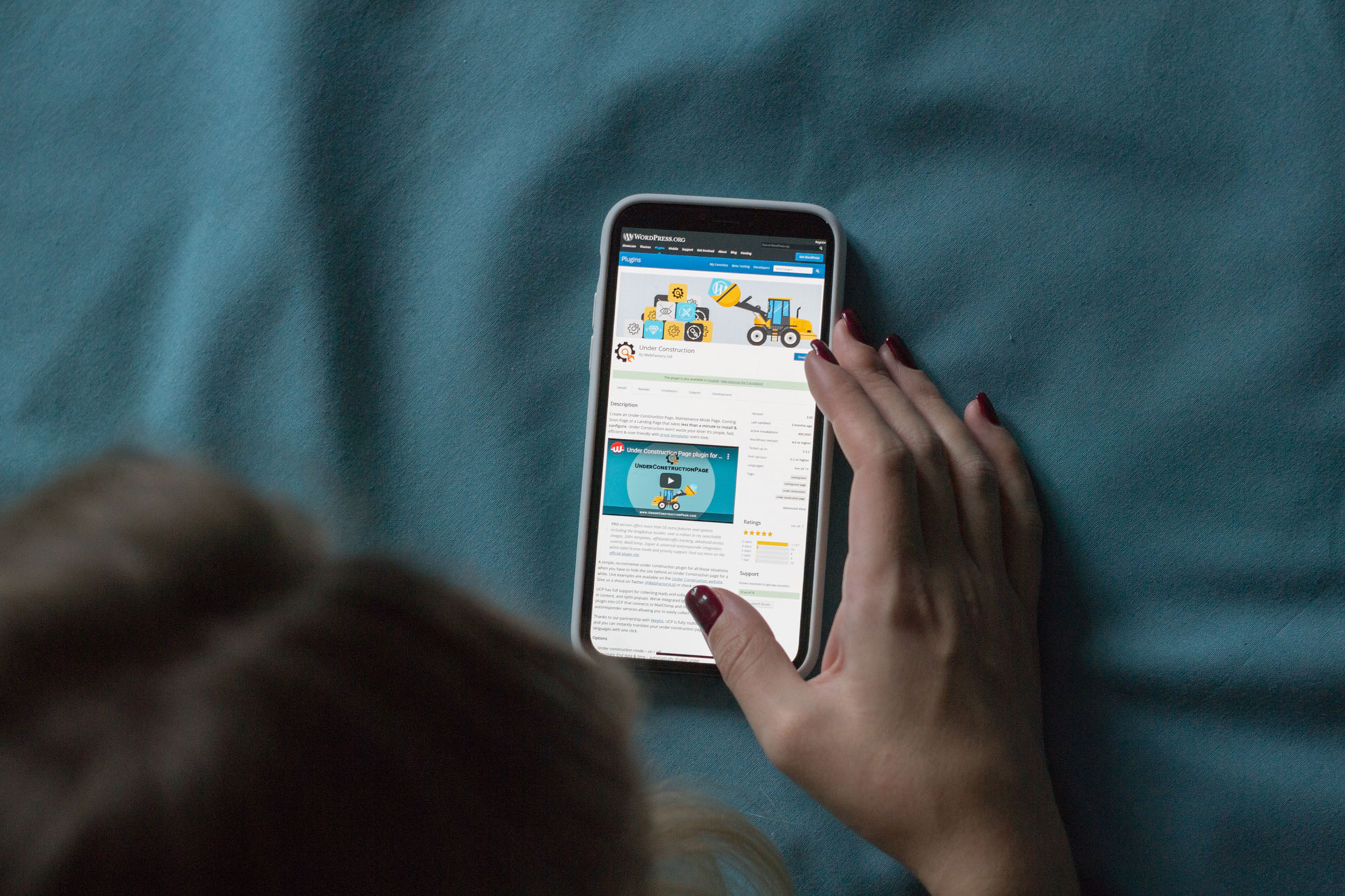I like to network in a lot of Marketing Professional/Small Business Owner Facebook groups, and a lot of times people ask the same question – “I need to build my website, what should I build it on?” While many recommend Wix, SquareSpace, or WordPress, I’ve noticed that WordPress as a suggestion is often met with the same question – “But what theme do I choose?”
As WordPress has grown over the years from its founding in 2003, the themes available have grown exponentially. Get on any technology market like Envato and there are literally thousands of choices, not to mention the endless options not sold through markets plus the ability to custom code your own theme.
So where in the h*** do you even start?
1. Always Pay for a Theme
Free themes are hit and miss, and free also means that any hacker can download that free theme for no upfront cost and find holes in order to get into your site (along with thousands of others). Honestly, security is one of the biggest things I hear when people are worried about WordPress and this is the first, easiest step you can take to protect your website.
Free themes also mean minimal support so if you have anything go wrong, there’s not someone to turn to for help. A decent premium theme will run you about $50-100/year. Some of those premium themes come with Drag and Drop builders (like Divi and Elementor) that make building your site easy with 0 code.
2. Read Reviews & Research
Before you buy any theme, make sure to read reviews on market places and look through public support forums. How quickly does the theme author respond to issues with their theme? Are they active in providing support? What are some common complaints and common praises that the theme has?
Many sites may also give you example websites built with their theme. Go look at those and see what you think about the finished product. (If you want to get super technical, run them through Google’s Page Speed tool to see how the site is performing.)
Look for hack reports with that theme and see if anyone has complained about being hacked with that theme (there was a super popular theme a few years ago that I had several clients get hacked while using).
3. Make Sure it’s Responsive
This is more technical, but anytime you’re looking at a theme make sure it says it’s Responsive. This means that the size of your website will change depending on the device that you’re using and you’ll only need to edit any changes once. This, anymore, should be a given, but it’s still important so that you know you’ll have a mobile-friendly website.
4. Look at Screenshots/Videos of the Admin Area
Many premium drag and drop themes will let you see what the WordPress admin area looks like. Since most of them are adjusting the core WordPress Gutenberg code to give you an easier user experience, do make sure you look through some tour videos so that you know exactly what you’re going to be working with. Pick one that looks easiest for you to work with.
5. Don’t Necessarily Buy One for Your Niche
Are you a lawyer, accountant, or auto service provider? A lot of WordPress themes try to build themes specifically for these and other types of service companies. While this can be good in that you’ll have the features you might need, the problem can be that other competitors in your area also have the same theme and same basic website.
Make sure you go look at your local competition’s websites first and see if they look eerily like that theme you’re about to buy. While you can customize themes to have a different look to some degree, many of these highly-niched ones don’t allow you to do the same amount of customizations as say others.
Themes Should Work for You
The biggest takeaway I can give you is to ensure that you choose a theme that works for you. After all, your ability to use that theme and make something you’re proud of is the most important.
You can spend a couple of hours researching a bunch of different themes, but that 2 hours will save you dozens of hours later down the line while you’re trying to build the website and is well worth the investment!