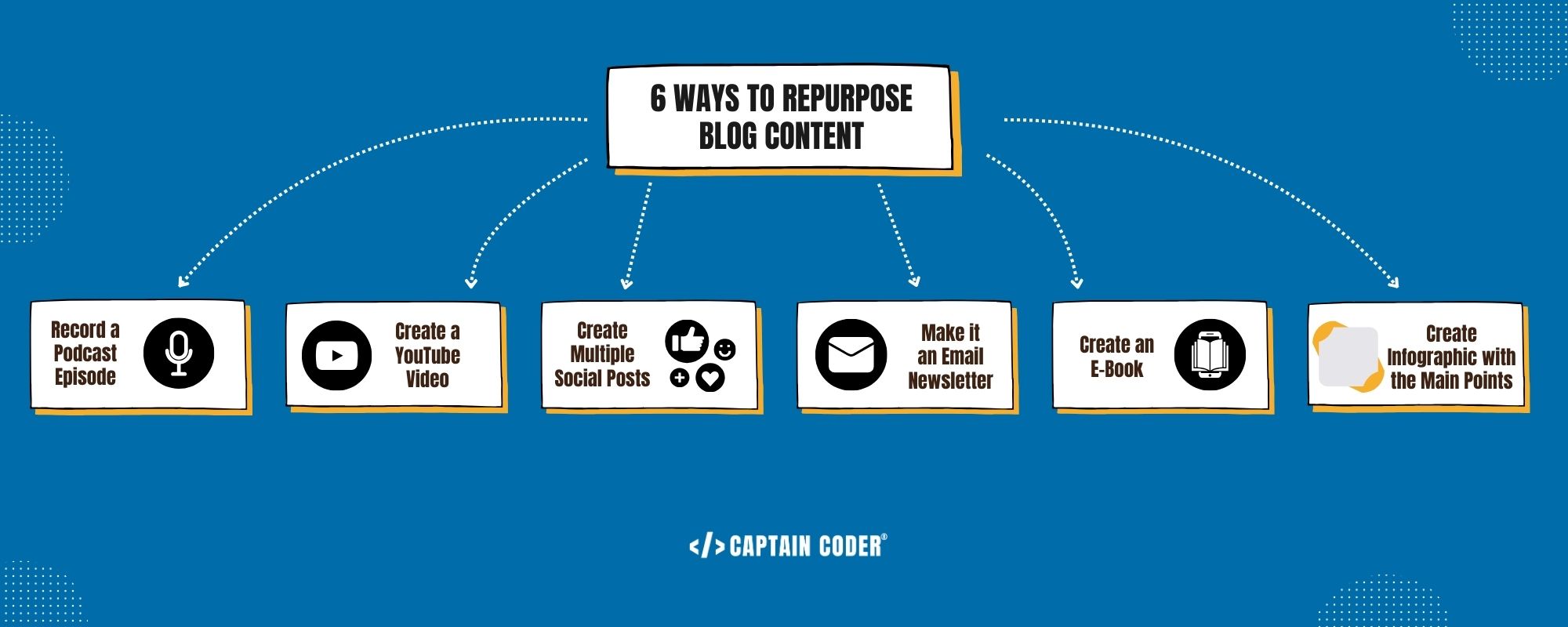Having a blog for your business is a great way to bring targeted traffic to your website. Creating blogs, however, can take a long time. The average blog (without AI assistance) takes about 5-6 hours to write and produce. What can you do to maximize the impact and increase your reach across multiple channels to get the most out of that time investment?
It’s time to repurpose your blog articles.
Repurposing, or transforming your blog content into other formats like social media snippets, infographics, or videos, allows you to extend its reach, engage diverse audiences across different channels, and maximize the value you get from your initial investment.
When you repurpose your blogs, you save time and resources but also fuel your marketing by creating a consistent brand voice and expanding your reach without constantly needing to churn out entirely new content.
How do you break up a long blog post and make it palatable for these other platforms so you get reach?
Let’s take a look at 6 ways we can do just that.
The Benefits of Multi-Channel Marketing
When you want to reach more of the right people, you’re not always going to find them coming to your website.
Where are they?
They may be following you on social media, a fan of your videos, or would rather be listening to your expertise through a podcast.
So while blogs are great for helping your SEO, repurposing that content and using it across multiple channels allows your dream clients the chance to see you where they are.
It’s not just about more eyeballs either.
When you repurpose your content, you’re:
- Expanding your reach – because you’re sharing it multiple times in new places
- Creating more content without doing the work – you’re able to create one long-form blog and break that into several pieces
- Boosting your SEO – with repurposing, you’re able to target the same keywords in multiple platforms
- Keeping your brand consistent – your messaging is the same no matter where someone finds you because it all follows that bigger piece of content
This all sounds great, right? You save time, and money, and get more out of your content by leveraging it across multiple platforms and channels.
Now, how can we make that reality? Let’s look at 6 ways to repurpose the content you’re creating.
1. Record a Podcast Episode
One of my personal favorite ways to repurpose a blog?
Turn it into a podcast episode! You can use your blog text as a script and record either a condensed version of your blog (depending on how long it is) or simply go through the entire thing.
This is exactly what I do. You’re reading this blog, but you can listen to it as a podcast episode if that’s what you prefer.
I don’t read my blogs 100% word for word, because often while I’m recording I’ll think of something I’ll want to augment or an example I’ll want to add, but it’s very easy to take the blog as a base and create content for your podcast.
While you can 100% work backward (record a podcast and create the blog from the transcript), writing blogs first helps me to put the focus on the SEO magic you get from the blog.
I’ll admit that I also think through everything more clearly when I write it out first then I do speaking off the cuff, so writing the blog first helps.
You can also get some AI help when you’re creating a blog that can guide you through recording a podcast episode.
Why I Love This Method
The great thing about turning a blog into a podcast episode? You already have done the research (including some SEO) to help you find a topic that will resonate with your audience. But not everyone wants to read a blog.
While blogs are great at bringing traffic to your website, a podcast helps you to reach people differently. Some people love to learn by listening and it’s especially nice to be able to learn while they’re doing other things.
With a podcast, you can reach a new audience in a different space, but you’re not creating multiple pieces of long-form content. Just one that you’re using in different ways.
2. Create a YouTube Video
If I told you that YouTube was the second-largest search engine after Google, you probably wouldn’t bat an eye. That’s old news.
But did you know that 70% of viewers have bought from a brand after seeing it on YouTube and 62% of people on the internet access YouTube daily?
That’s a lot of dream clients you could be missing out on.
Before you tell me that creating a video is a lot of work (it is), let’s talk about making this easier.
Remember that podcast episode you can record from your blog? Just flip on a webcam and record it as a video.
Then you can pull the audio for your podcast and video for YouTube and you’re good to go.
I record my podcasts through Streamyard, which allows me to download the video and audio separately, making it much easier to edit.
You can also use something like Descript which allows you to record and edit your episodes easily.
The point here? Recording that video alongside a podcast doesn’t have to be complex. Start easy and work your way up to something more complex.
Why I Love This Method
The audience on YouTube is just a bit different than those who listen to podcasts, but YouTube now allows you to create a playlist in your channel for your podcast.
I just started recording my podcasts as a video at the end of 2023 and you want to know what I saw?
I got more views on my episodes than just podcasts alone. I’m not poaching from my podcast audience to YouTube; rather I’m finding an entirely new audience who prefers to have a video or just watch something through YouTube than through a podcast app.
You’ll also get found through YouTube search and maximize your SEO impact (remember that whole part of them being the second-largest search engine?).
One last reason I love YouTube for long-form content? With AI, blogs will start to feel a bit more canned as they get created by ChatGPT versus a human. But your audience will know you created that video because you’re in it.
3. Break it Up into Multiple Social Posts
One of the best ways to make your blog posts go further is to turn it into social media content.
Got a paragraph you love from a recent blog post? Make that a caption!
Have a numbered list that’s kind of genius? Condense that and turn it into a carousel post.
Take a clip from that video you recorded and make it a Reel or TikTok.
You can get dozens of posts out of one blog post because you can present the same content in multiple ways.
This works especially well because not everyone on Instagram is going to see every post you share. You’re not only clarifying your message and giving them multiple opportunities to see what you do, but you’re presenting that content in a way that will work best for your dream clients.
Why I Love This Method
My favorite part about taking a blog and making it multiple social media posts? It’s so much easier to stay on top of your social when you have a base in long-form content.
Some of my clients have all their posts that week revolve around their blog posts, but you don’t need to do that.
I like to mix and match so that I can post about a topic two or three weeks after I’ve talked about it in my blog and I’ll often post a bit of a teaser before an episode of my podcast drops.
You’ll save some much time, money, and frustration by using your blogs to guide your social media posts.
4. Extract Valuable Information for Email Newsletters
Let’s talk about reaching people where they spend their most valuable time – in their inbox. Your blog post is great, but will anyone read it?
Get in their inbox and tell them about it!
You can take either a section of that long-form content and turn it into an informative email or use it as a teaser to drive traffic to your full blog post.
The people on your email list are the ones who care the most about what you do; they’re your warmest leads.
Take advantage of that by talking to them through your email and blog posts.
Most people expect that if they join your list, they’re getting first and exclusive access to certain content, so keep that in mind when you create your newsletters from blogs.
For my emails, I often tease the newest podcast episode, but I’m also giving them some insight that I don’t share anywhere else.
Why I Love This Method
The people who gave you access to their inbox want to hear from you most. They’re the ones who are likely to want to read your blog, listen to your podcast, or watch a new video you post.
Allow them to connect with you and get to know you on a deeper level by directing them straight to your long-form content.
Because you can sell a bit in your blogs, you might answer just the question they had before they needed to sign on and get them to become a new client, too.
5. Create an E-Book
This one is a bit more involved, but do you have a blog post that just gets tons of views? Make it an asset and transform it into an e-book.
You can have that e-book be a lead magnet (so something you give away in exchange for an email) or you can even charge a small price for it and make it a mini product.
An e-book should be more in-depth than a blog post, but you can even combine multiple blogs into one e-book that you’ve reformatted to give a bit more “how to” and action steps so they get some value out of it.
Blogs are great, but this provides a resource that lays everything out for them.
Why I Love This Method
E-books can be a great way to get people on your list or to purchase from you. They’re also great because you can do a bit more teaching and show how you might work better than you can in a blog post.
I like taking successful blogs and turning them into assets like an e-book because they serve a different purpose. What someone expects out of an e-book is a little different from a blog, but you can have a great e-book for very little effort when you start with a blog.
Plus, you already know that people are interested in that topic because they’re viewing it on your website.
6. Transform into a Visual Asset Like an Infographic
Got some good data in a blog post? Share some steps people can follow.
If anything in your blog posts lends itself to a visual, then turn that into an infographic!
Infographics are great for sharing across Pinterest, social media, and just in your blog post. They’re more shareable than an entire post and help to lay out the information people need in a succinct visual.
Think about it – did you learn best with a teacher droning on or are you a visual learner?
The same applies to the internet.
Some of your dream clients are going to love to read and some will want the point of the article in a simple infographic.
Canva has some great templates that can help you get started without having to be a great designer.
You can also hire a designer to create some infographics for you based on a selection of past blog articles, add those to the blogs, and then share those on Pinterest.
It’s a great way to drive new traffic to your website and help your readers understand your point.
Why I Love This Method
Not everyone learns the same way, and infographics help us to reach new audiences in a way that works best for them.
And like I mentioned, they’re very shareable so someone can grab your infographic and share it in their blog and provide a link back to your website.
Great for your SEO and helping new people find you!
Just keep in mind that text within an image doesn’t work for those who have visual impairments, so you’ll want to describe the infographic below the image so they still get the context.
Bonus: Use for a Speaking Topic
This is for those of you without stage fright, but have a popular blog topic. Pitch it as the basis for some speaking engagements!
You can submit it to your local Chamber, virtual, and other industry events and use the blog to form the basis for your speaking engagement.
They’ll expect that you’ll go into more detail at the event, so you’ll want to show that you’ll expound on it, but having a blog or even better – a video – to share will help you to book that speaking spot.
While you might think that speaking isn’t for you, it’s a great way to:
- Be seen as an expert
- Get in front of many of your dream clients at once
- And earn backlinks to your site
Don’t shy away from speaking if it’s at all within your wheelhouse.
Use Multi-Channel Marketing to Expand Your Impact
Repurposing your blog isn’t about reinventing the wheel every single time you want to post online.
It’s about maximizing the impact of the valuable content you’re already creating and getting more people to see it – in a way that works best for them.
When you approach each blog post, look at how you can take it one step further and get more out of it.
You’ll reach a wider audience, save yourself valuable time, and unleash the hidden potential of the blog you already have.
Need a Reminder?
Make your workflow easier by saving this handy infographic (see what I did there?).