Everyone wants to be #1 on Google for their desired search keywords, right? There are a lot of companies out there that claim they can build links, improve your SEO, and get your business to the top of Google’s search results. But where does SEO really start?
While there are a lot of things you can and should do off your website to help with your Search Engine Optimization (SEO), the best SEO starts on your website itself. Your website needs to be built the correct way to get the most out of those external strategies.
So, what do you do to improve your on-page SEO?
1. Use Headlines Correctly
This is important for developers, but it’s also a good thing for anyone to watch out for. Heading tags or headlines should be used throughout your site’s pages to help break up content. One of the easiest analogies is thinking of your website like a term paper. Your title for the page, or main thought should be a Heading 1, or H1. Each page can really only have one focus, so there should be only one H1 on each website page. That H1 signals to Google the main topic of the page, so including a keyword or key phrase here is important.
Then, to break up your page you should have several sections that start with a Heading 2, or H2. And much like that term paper, you can have subsections in each section. Headings can go from an H1 to an H6, and while you should only have one H1 per page, you can have as many H2-H6 as your heart (or the content) desires!
These headlines not only make your text more readable for your user, but they help to tell search engines what your page is about and all the main topics on the page. While it’s important to use key phrases in your headlines, the writing should still be natural.
2. Add Links to Other Pages in Your Website
An important thing that even I forget is to add links within your website to other pages within your website. Again, this needs to be natural, but not only do those links help signal to Google that you have content that matches those key phrases, it’s also helps your users navigate to other pages within your website that might matter to them. And that continued digging is not only great for your conversions, it also helps them spend more time on your website and signals through Google Analytics that you have content that your browsers are looking for.
One thing to keep in mind is to include a keyword or phrase in the actual text of the link, meaning the actual text they click to go to the next page. This tells Google and your users what that next page is about.
3. Name Images Correctly & Alt Tags
This is one that even a lot of website professionals forget. Especially if you have WordPress or another Content Management System, you may upload quite a few images to your website yourself. Before you upload those images, ensure that the file name itself is descriptive of the image, and if possible, includes one of your key phrases. Then, once you’ve uploaded that image to your website you need to add the ALT tag to the image. This ALT tag helps to improve your accessibility as that is what will be read by a screen reader to describe the image, and it also tells Google what is in the image. You can see what the Media explorer looks like in WordPress and where you should add the ALT text below.
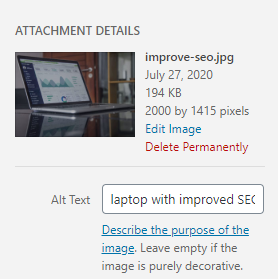
You’ll be tempted to, but don’t keyword stuff your image ALT tag. Instead, focus on describing the actual image as best as you can and only include keywords that actually make sense.
4. Add Meta Titles & Descriptions
Meta Titles & Descriptions are important to tell Google what your page is about yes, but they’re most important to encourage a searcher to click on your website from Google’s actual search results. The title should be about 50-60 characters in length to be fully shown, while the description is about 160 characters. While yours can be longer, there’s no guarantee that they’ll be seen in their full on those listings. You can see what my personal branding website looks like when it comes up in Google with its meta title and description:
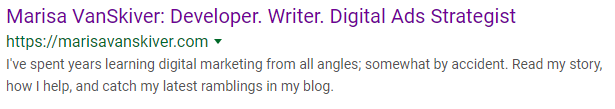
You can see that in my description, I give a call to action to bring them into my website, and I use several keywords throughout both.
It can be a little difficult to fit a ton of information given their length restrictions, but focus first on answering what questions your searchers might have and tell them how you might be able to help them.
5. Write Content People Want to Read
Last but certainly not least, your website should be full of content that people actually want to read.
Mind blowing thought, I know.
Your content shouldn’t just be good, it needs to be easily digestible quickly.
That means using numbered lists (oooo, see what I did there…), bullet points, and shorter paragraphs with bold key passages to break up the bigger chunks of text to make everything more skimmable. Think less college term paper here and more how you actually read your text books in college.
Again, not only does good content lead to more conversions, it also causes people to spend more time on your website, signalling again to Google through Google Analytics that your website has the answers their searchers are looking for.



