We talked last week about ensuring your website is discoverable by Google by improving your overall SEO with the awesome Yoast plugin.
While you can do a lot to help Google find your new or existing website by how you build and structure your website, there’s an awesome shortcut to make that all work much faster.
Want to know what it is?
Meet Google Search Console
Google and other search engines will find your website eventually, but that can take days, usually weeks, for a new website to be discovered and listed. It can also take a long time for Google to find your updates to your website, which means it can be displaying outdated information on their results pages.
How do you fix this?
Google Search Console, formerly called Google Webmasters Tools, allows you to submit information to Google directly about your website. This can be the difference of finding your brand new website in Google’s search results in less than 24 hours instead of 2 weeks. Huge difference!
How Does it Work?
This is all free, so there’s no barrier to registering your website with Google. To start, we talked last week about Yoast creating an XML sitemap. It’s that sitemap that you’ll want to add in your free Google Search Console account.
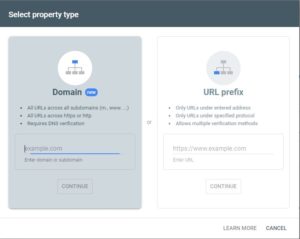 First off, you’ll need to go to Google Search Console and create a free account. You’ll need to verify in some way that you own the website you’re trying to register. If you already have Google Analytics on your website, using the same email will speed up that process. Google will also walk you through adding a Domain record or a piece of HTML content to your website to prove you own it.
First off, you’ll need to go to Google Search Console and create a free account. You’ll need to verify in some way that you own the website you’re trying to register. If you already have Google Analytics on your website, using the same email will speed up that process. Google will also walk you through adding a Domain record or a piece of HTML content to your website to prove you own it.
If you choose to go the Domain route, it’ll mean that Google is indexing any version of your website, whether secure or not. I’d typically recommend this, especially if you have control of where you purchased your domain (like GoDaddy or Name Cheap).
Adding Your Website to Google
Once you’ve verified ownership, Google will give you a few options within your dashboard, but you want to start with the Sitemaps portion. It’s here that you’ll grab that XML sitemap link Yoast created for you (hint: it’s yourdomain.com/sitemap_index.xml when Yoast creates it) and add it under Add a New Sitemap. All you really need is the sitemap_index.xml part because Google already knows your domain. Just click submit! It’s that simple.
Once Google has your sitemap, it’ll show you when it was originally fetched and when it last updated. You’ll see that mine was actually updated just a couple of days ago, which means Yoast is helping tell Google that my site gets updated on a regular basis.
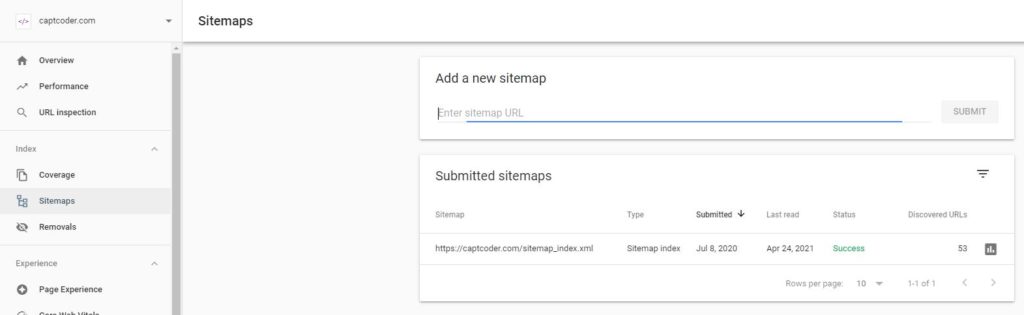
Don’t be afraid if when you first submit your sitemap that Google gives you a notice that it Couldn’t Fetch. This can happen when a site is brand brand new. Come back and check the status in a few hours or the next day and it should say Success.
What Else Can Search Console Do?
Google Search Console is great for getting your website found, but it’s also fantastic for monitoring your website on Google long after you’ve launched.
Search Console will send you alerts if suddenly they can’t index a page, if they’re having issues with the mobile version of your website, and any other issues that might prevent you from being listed.
You can also log in and check your performance on Google, including what search terms you’re showing up for and whether or not you’re getting clicks for those searches. Combine Google Search Console with Google Analytics and you’ll be able to get a wealth of information to help you understand your website’s performance better.
Can I Be Found on Google Without It?
The short answer? Yes, of course! Your website can still get listed on Google even if you don’t create a Search Console account and submit your sitemap. However, in 10 minutes you can have your site submitted and ready to be found by Google far more easily and accurately when you do have a Search Console account. If you’ve recently launched a website or a web developer helped you, I challenge you to ask them if they took care of this for you. It’s a vital step to make your SEO work better for you in the long-run.
If you’re not sure where to start, I’m happy to help! I can run an on-page SEO audit to ensure your website is optimized to be found on Google and ensure you have an accurate sitemap submitted to Google as well!



